Gaming chairs can be found everywhere these days and can range in price from a cheap build at Walmart to some high-end models that can break the bank. As a gamer and journalist, I spend quite a bit of time sitting on my butt playing games and writing about them, so what I rest my behind on matters quite a bit. When it comes to comfort, I have found that you get what you pay for when it comes to a decent gaming chair, but you don’t necessarily have to break the bank.
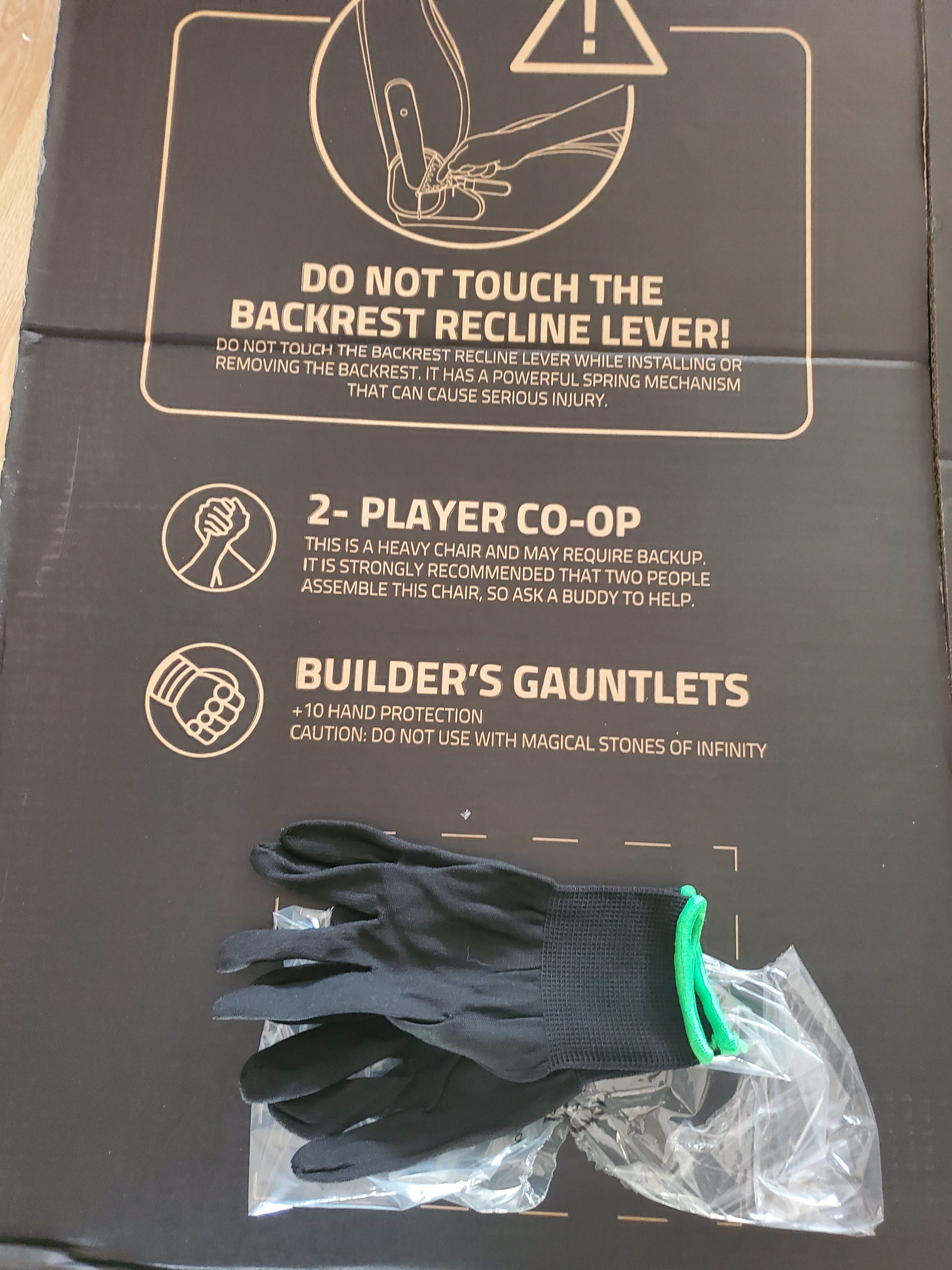
Easy Solo Assembly but 2-Player Co-op Recommended
Upon opening the box, the first thing you’ll see is a big warning label and a bag containing your builder’s gauntlets (fancy Razer-colored gloves that give you +10 hand protection) and a warning that you may need a co-op partner for this build. I’ve personally put together a dozen or so gaming chairs, so this was a single-player journey for me. All of the tools you’ll need you’ll find in the box once you start laying everything out, and I went from opening the box to sitting in the chair in about fifteen minutes.

For those that are new to this process, Razer includes a large format instruction page for your reference, with easy-to-follow, step-by-step instructions (headset not included, but you can read about them here). For those folks that struggle lifting something heavy or have a bad back, having a friend to help can be a plus.
Game-Changing Adjustable Lumbar Support
Once assembled, the first thing I noticed was the adjustable and adaptive lumbar support. Gaming chairs generally just have a small pillow for lumbar support, with a few higher-end chairs adding lumbar support built-in and adjustable. Razer took that idea a few steps further and created the Iskur V2 with a lumbar support that is not only adjustable, but attached to a moving pad that swivels to your positioning. I use an L-type setup for my office, so I’m constantly turning left-to-right and right-to-left in my chair. The extra moving pad made a pretty big difference in my comfort just from that, but being able to find that sweet spot for my lumbar support was the real difference maker.
The lumbar support itself can be raised and lowered, and the depth of its protrusion can also be adjusted. It took me a day of using the chair to find that perfect spot, but once I did the chair became my new best friend. I’ve been using an Iron Man AndaSeat for over three years, but it looks like that chair will now go to my gaming room for visitors to use. Price wise, the Razer Iskur V2 is comparable to the AndaSeat line, but that $650 price tag will make most folks pause for a minute. If you could spend just half a day in one, you would realize that, with gaming chairs, you really do get what you pay for.
Toned Down Gaming Chair Design
Gaming chairs have a tendency to be designed to look cool with a bunch of cool designs and aesthetics that make them stand out. Nothing wrong with that, but some folks would rather have a more subtle chair that brings the same bells and whistles. Razer’s Iskur V2 is that chair.

No holes by the headrest to give the impression of a fighter jet. No flashy images or colors all over the chair. Just black synthetic leather with Razer’s signature green trim and one simple logo to let folks know that Razer built it. Couple that with a cushy seat that seems to be just about right in firmness and comfort, without being too hard or too soft, and 4D adjustable armrests, and your comfort takes center stage. You can opt for an all-black chair, without the green trim, as well as a grey chair.
Any of the three options would work in any office environment as well. Regardless of which one you choose, with the Iskur V2 just know that you’ll be getting a high quality, premium gaming chair that your back will thank you for.





