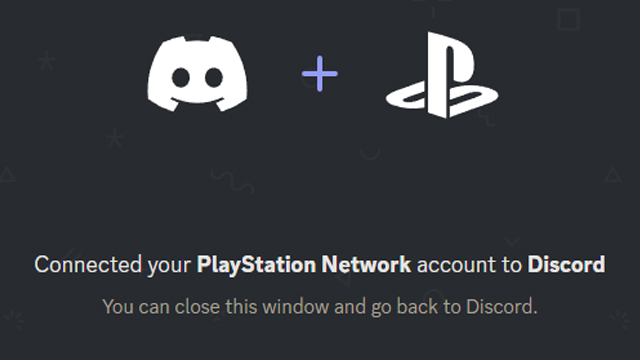Discord Voice Chat is finally available on PS5. This should make talking with friends across other platforms while playing different games much easier, provided users can work out how to actually use Discord on PlayStation 5. It’s a little convoluted, but following the steps below should make the process fairly painless. Here’s how to use Discord Voice Chat on PS5.
How to use Discord Voice Chat on PS5
To use Discord Voice Chat on PS5, users must:
- First, ensure you have both a Discord and PlayStation account.
- Boot Discord up on your Phone or PC
- Navigate to User Settings > Connections > Add > PlayStation.
- Select “Get Started.”
- Sign into your PlayStation account.
- Choose a voice channel and select “Join on PlayStation.”
- Select your PS5 and then hit “Join Call on PlayStation.”
- To manage the chat on PS5, press the PS button and select the “Discord Voice Chat” card.
Note: PS5 users will need to have installed firmware 7.00 for Discord to be supported
For those who work better with video tutorials, Discord has provided this handy tutorial:
For more helpful PS How guides, here’s how to Restore Licenses on PS5 and why you would want to. And here’s how to lay the PS5 on its side to avoid any potential damage.