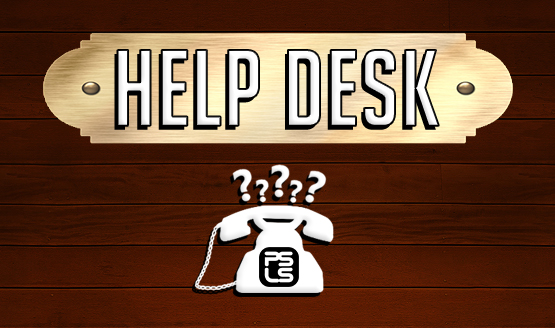If you have multiple people in your household, there’s a good chance you’ve got more than one user registered on your PS4, which is why it’s important to know the specifics of your PS4 user settings. Even if you don’t, you might have multiple logins for various regions. The PS4 user menu allows you to control various login functions, create new users, and delete old ones from the system, you know, in case you have a big falling out with your best friend or move away from your family.
To get to the PS4 user settings go to Settings > Users. The options available are detailed below.
Login Settings
These settings will customize how you log in to the PS4, whether its’ automatic log in, or facial recognition.
Log In to PS4 Automatically
Turning this setting on will log you in to the PS4 automatically when the console is powered on. This can only be active for one user at a time for obvious reasons, and if other users want to log in, they will first have to log out of the auto logged in account.
Enable Face Recognition
Use this setting to have the PS4 recognize your face using the PlayStation Camera to log you in to the console. Note that this setting is not a security feature, and pressing the X button on your profile will still log you in to the system whether you have this set up or not.
Face Data Management
This is where you will manage the face data that the PS4 uses to log you in if you choose to enable facial recognition. Sony recommends the following tips for adding your face data to the system or logging in using facial recognition:
Brighten your room.
Reduce backlighting (the brightness behind you).
If the light from the windows is too strong, close the curtains and use interior lighting.
Move about 6 feet away from the PlayStation Camera.
Arrange your hair so that it does not come in contact with your eyebrows.
Peel off the protective film from the lenses.
If the lenses are dirty or have fingerprints on them, clean them with a soft cloth.
If the camera cannot correctly recognize your face, select [Add Face Data], and then add your face data again.
Passcode Management
For added local security to your account, you can require a passcode to log in. This is separate from your PSN login information and is strictly used to lock out other local users from getting on your local profile, which is especially useful if you have children and want to set up parental controls on their accounts. Note that this passcode is different from those used to set up parental controls though.
Create User
This option allows you to create a new user on the system. It is the same as selecting new user on the main login menu.
Delete User
Want to get rid of any old accounts that are no longer used on your console? This is where you’ll handle that. Be careful deleting accounts that you do not want to remove, as any data (saves, trophies, etc.) not backed up to a PSN account or to the cloud will be lost.