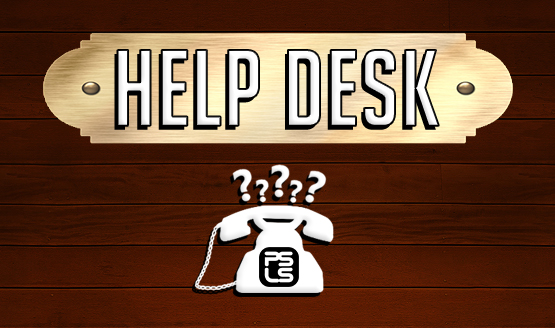Here at PlayStation LifeStyle, we’re a big fan of taking care of your expensive electronics, doing preventative maintenance through cleaning proper use of your stuff. In the past we’ve covered this with the PS4, DualShock 4, PSVR headset, and more. Now that they PS4 has been out for nearly four years, you may start experiencing quirks and issues with it that hadn’t manifested before. One of the primary complaints for longtime console owners is the increasing loudness that the PS4 seems to acquire, going from sounding relatively quiet, to a blow dryer, to a jet engine every time you load up a game.
Identifying the Problem
There are a couple of things you can do to quiet a loud PS4. To understand how to stop it however, first you need to understand the symptoms. The noise coming from the PS4 is from movement of the internal mechanisms. This could be the hard drive, the disc drive, or the cooling fan. Most often the PS4 getting louder and louder over time tends to be an issue with the fan, which is good because that’s the easiest problem to fix without replacing the hard drive or disc drive.
Making Your PS4 Quiet Again
The first thing you want to do is move your PS4 to a well ventilated area. Often the fan is kicking on because the PS4 is getting hot, and making sure there is proper airflow goes a long way. Make sure it’s not locked in a cabinet, and that the back and sides have plenty of space for airflow. If you have the PS4 horizontal, you can also try turning it to a vertical orientation to see if that eliminates some of the heat and noise.
If that doesn’t solve the noise issue, the next step is to clean out the PS4. We posted a quick guide on cleaning out your PS4 last year, but the easiest way is taking a can of compressed air and going over all of the inputs and vents. Avoid using a vacuum, as a buildup of static electricity can cause damage to some of the internal components of your PS4. Also be aware that using compressed air can sometimes compound the problem by forcing dust further into the system, though it can be a good short term solution for quickly cleaning out dust immediately.
To dive in deeper, it’s time to open up the console. Make sure you’ve got a T8 or T9 torx security bit to remove the screws. This is the star bit with a hole in the middle. Remember that if you do open up your PS4, it voids the warranty, so only do this if you’ve had your PS4 for longer than a year. Otherwise just send it in to Sony for warranty service.
On the back of the PS4 there are four screws that require that torx bit to undo. They are underneath the two warranty seals and the two rectangular black stickers on each side. Once you have removed these, you can take the bottom plastic section of the PS4 off. From here, you can easily see the fan to clean out with a can of compressed air. The open PS4 will allow you to get the dust out, rather than blowing it further into the console. To go one step further, you can undo the five screws holding the power supply in place to expose the heat sink, which is another place you can remove dust from. The first five or so minutes of this video goes over how to get to this point. Make sure that you clean out as much dust as you can while you’ve got it open.
Generally, putting everything back together at this point will result in a far quieter PS4. If there’s still a lot of fan noise, you might want to consider reapplying the thermal paste, but that’s a much more in depth process, so we recommend trying the above basic cleaning before striving to go that far.
If that still doesn’t work, it may be an issue with either your hard drive or disc drive mechanism. You can try to switch your hard drive out for a solid state system instead. You can also attempt a disc drive replacement, but again, if you are in warranty, it’s probably best just to seek service, because that’s a pretty intensive replacement.
Have you ever opened your PS4 to quiet down the fan? Do you have any other solutions for a loud PS4? Share your ideas and experiences in the comments below.