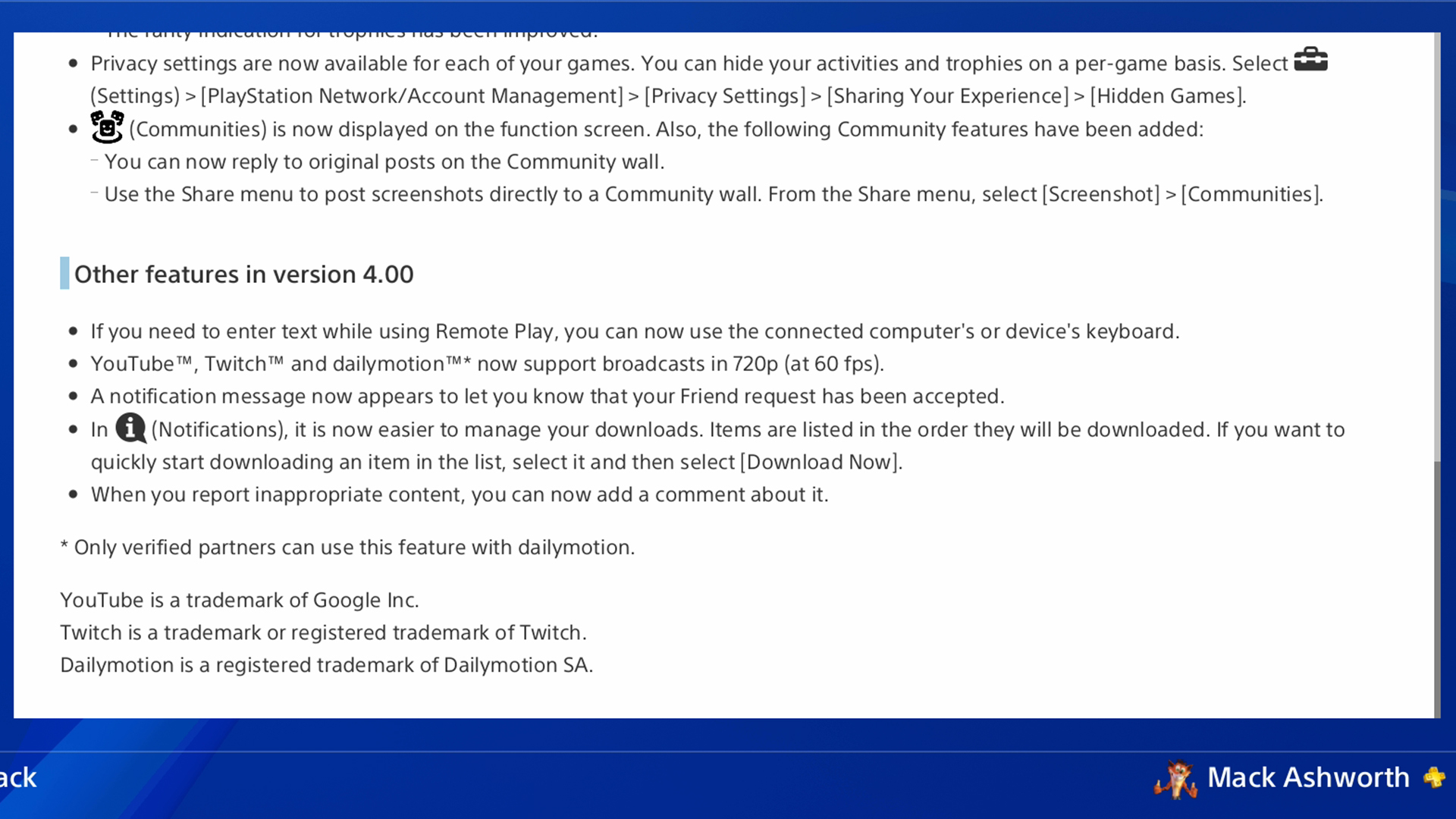As mentioned yesterday, PS4 update 4.00 is now live and ready for download. If you’ve set auto-downloads on your PS4, it should already be in your download queue waiting to be installed.
Clocking in at just around 300MB, PS4 update 4.00, which is also codenamed “Shingen,” introduces Folders, being able to transfer content from one PS4 to another, HDR support and lots more. You can download the file from your browser here, with the official patch notes in the gallery below.
:: Release Notes (via PS4 Subreddit)
PlayStation 4 system software updatePlayStation 4 system software update PlayStation 4 system software updateAbout PlayStation 4 system software version 4.00Main features in version 4.00 update
- The following system screens have been redesigned, and usability has been improved.<ul class=”secondList”>* [What’s New]
- Content info screens
- The Share menu
- (Library)
Player profiles
You can now access various features more easily by using the quick menu that appears when you press and hold the PS button. Here are some of the things you can now do from the quick menu:<ul class=”secondList”>* Create a party for players who are gaming with you, or send messages to them.
View trophies for the game you are currently playing.
Check if your Friends are online.
Start Share Play, or start a broadcast of your gameplay.
Control music playback.
Customize the quick menu by selecting which items are displayed. To choose items, select [Customize] from the quick menu.*
You can now choose a cover image for your profile. On the profile screen, select(Options) > [Change Cover Image].
Create folders to arrange your games and applications. On the home screen, focus on a game or application, press the OPTIONS button and then select [Add to Folder].
You can now transfer all your games, saved data, captures, and settings from one PS4 to another. This is useful if you’re replacing your PS4 with a new one. Select(Settings) > [System] > [Transfer Data from Another PS4].
In(Live from PlayStation), you can now let players know you like their screenshots and video clips by commenting on them or selecting(Like).
In(Messages), the number of messages that are saved has increased. Also, if you start messaging and then add more players to your group, those players will now be able to see the group’s previous messages.
The following features have been added to(Trophies).<ul class=”secondList”>* You can now see details for hidden trophies. Go to the details screen for a trophy, and then press thebutton.
You can now view trophies that are saved on your PS4, even if the PS4 has no network connection.
The rarity indication for trophies has been improved.
Privacy settings are now available for each of your games. You can hide your activities and trophies on a per-game basis. Select(Settings) > [PlayStation Network/Account Management] > [Privacy Settings] > [Sharing Your Experience] > [Hidden Games].
(Communities) is now displayed on the function screen. Also, the following Community features have been added.<ul class=”secondList”>* You can now reply to original posts on the Community wall.
Use the Share menu to post screenshots directly to a Community wall. From the Share menu, select [Screenshot] > [Communities].
Other features in version 4.00
- If you need to enter text while using Remote Play, you can now use the connected computer’s or device’s keyboard.
- YouTube™, Twitch™, and dailymotion™* now support broadcasts in 720p (at 60 fps).
- A notification message now appears to let you know that your Friend request has been accepted.
- In(Notifications), it is now easier to manage your downloads. Items are listed in the order they will be downloaded. If you want to quickly start downloading an item in the list, select it, and then select [Download Now].
When you report inappropriate content, you can now add a comment about it.
Only verified partners can use this feature with dailymotion.<ul>* YouTube is a trademark of Google Inc.
Twitch is a trademark or registered trademark of Twitch.
Dailymotion is a registered trademark of Dailymotion SA.
That’s a lot of changes! Tinkering with it slightly now shows a better UI, and a bunch of other little tweaks that I’m sure PlayStation gamers will love.
Noticed something not in the patch notes? What do you hope Sony adds to its next big PS4 firmware update? Let us in the comments below.
Essential Reading:
- Top 5 Reasons to Buy a PS4 Pro
- Versus – PS4 Pro vs PS4 Slim: Tech Breakdown and Which One Should You Buy?
- PS4 Pro Impressions – Witnessing Is Believing
PS4 Update 4.00 Official Patch Notes
-
PS4 4.00
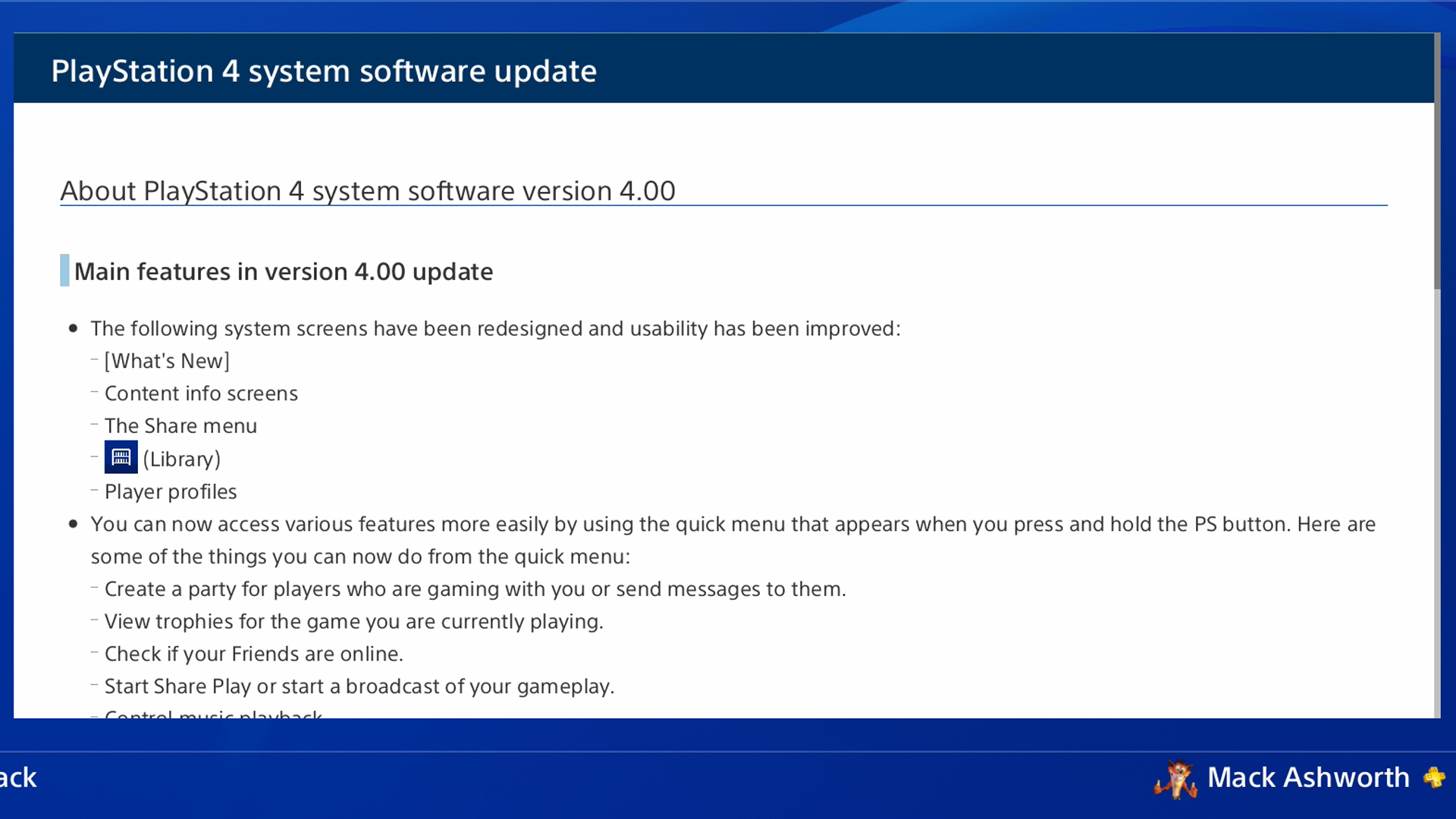
-
PS4 4.00
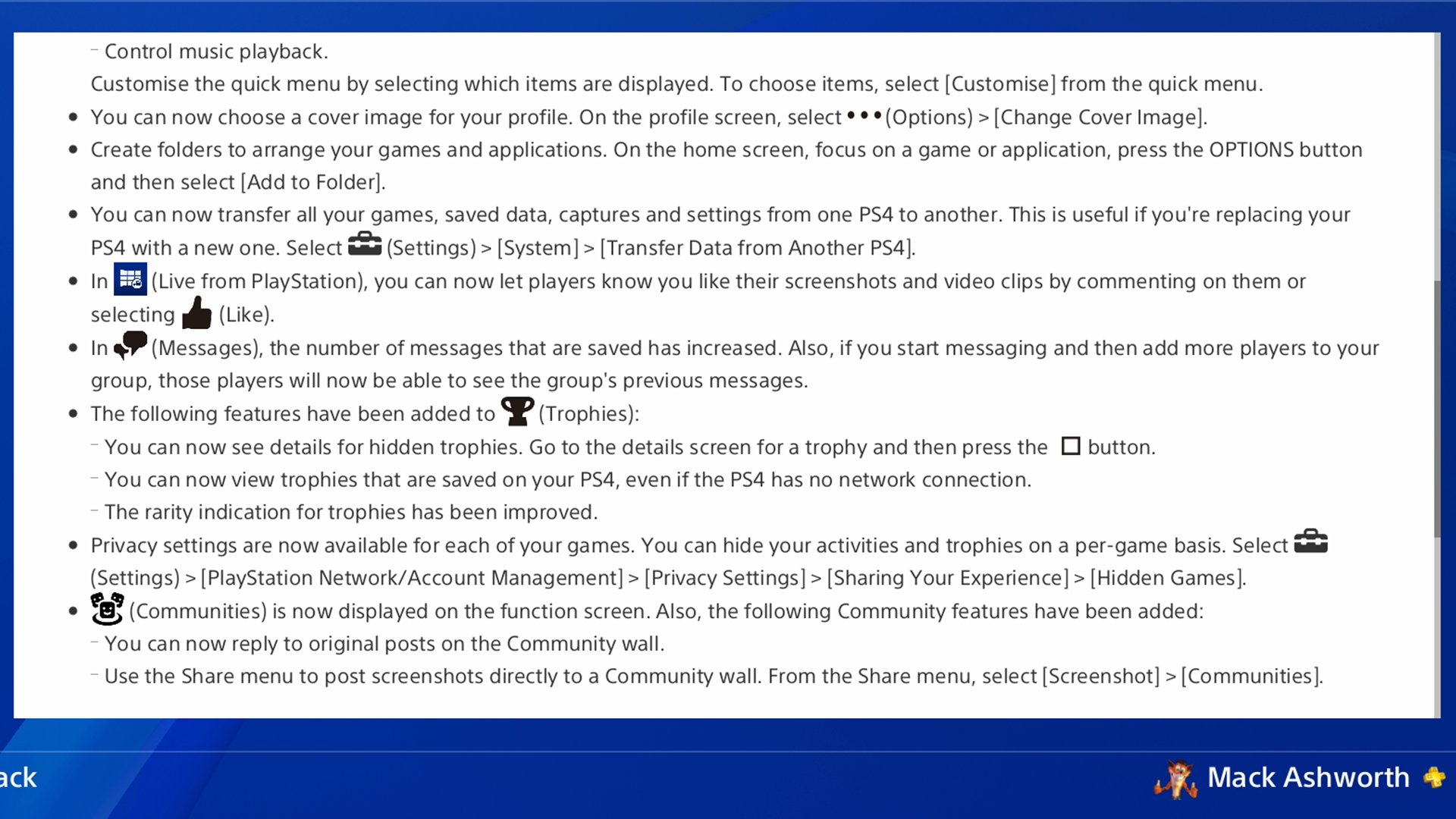
-
PS4 4.00