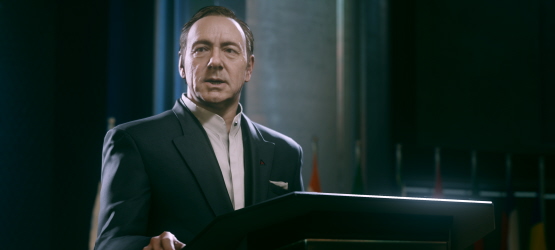Update:
If you can’t find the cross-buy option for Advanced Warfare on PS4 or PS3, PlayStation Support says to follow these steps:
For PS3 version:
- Go to the PS3 PSN store.
- Search for Call of Duty: Advanced Warfare in the store.
- The price will show “Free” or “Download”.
- Click the”Free” or “Download” and you should be taken to the “Download List”.
- Now go to the PS4 and the item is ready for download in the PSN Store.
For PS4 version:
- Restore PS4 licenses. [Settings] > [PSN] > [Restore License].
- Go to the PS3 PSN store and you can now download the item.
Original Story:
Already known to be affecting Xbox owners, Ask PlayStation confirmed on Twitter that they’re “aware” of the issues with Call of Duty: Advanced Warfare on PlayStation, particularly the pre-load/pre-order issue where some people are unable to access the game.
If you’re experiencing this problem, the PlayStation Support offered up a solution:
If you pre-loaded CoD: AW and you’re experiencing issues with the game, you must delete all pre-load files from your system and re-download all Call of Duty: Advanced Warfare content.
Please ensure you download all available updates for Call of Duty: Advanced Warfare and your system is running the latest system software.
Re-download steps
- Restore PS4 licenses. [Settings] > [PSN] > [Restore License]. If this doesn’t solve the issue continue to step 2.
- Go to Library, highlight Call of Duty: Advanced Warfare and press Options.
- Delete Game Content.
- While still in the Library highlight Call of Duty: AW and press X to re-download the content.
As Ask PlayStation explained in less words about pre-load problems, “If it persists, delete and re-download Advanced Warfare.”
Still have questions about Advanced Warfare? Here’s some links to important FAQs:
- Advanced Warfare Pre-Order FAQ
- Advanced Warfare Day Zero FAQ
- How to Redeem the Advanced Warfare Personalization Pack
- Linking Console Accounts on a Call of Duty Profile
Wondering what we thought of Advanced Warfare? Check out our review.
[Source: PlayStation Support, Ask PlayStation 1, 2]