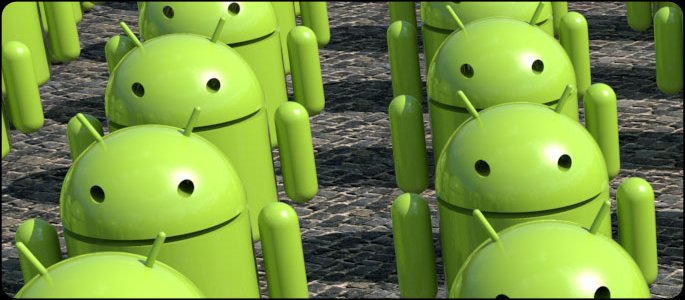On Wednesday, we announced the release of our Live Wallpaper on the Android Market, and today we are bringing more information about the beta version of our PlayStation LifeStyle Android mobile app.
The beta version of the PSLS Android mobile app is available here for download directly to your device. You can download the .apk file and push it to your phone or tablet via your favorite method (we like Dropbox), or go to http://playstationlifestyle.preprod.vip.gnmedia.net/apps/ from your device and click on the link for the PSLS Android mobile app to download and install. Since this is an entirely new version of the app, it can be installed alongside the current PSLS Android app. As with our other beta apps, you will need to make sure your device is set to allow non-signed apps to be installed. Open up your Settings app and click on “Applications”. Depending on the version of Android you are running, you will see a setting with a checkbox labeled something to the effect of “Unknown Sources” and “Allow install of non-Market applications”. Make sure this box is checked. If you want you can uncheck the box after the application is installed, it just needs to be checked before you try to download and install the beta version of the app.
The first thing that you will notice is that the home screen has been cleaned up. Instead of taking you directly to a list of content it brings you to a screen with a few different buttons where you can go for the content you’re looking for. The first button is the familiar News button, which takes you to a list of the latest general news stories. The second button is an all-new feature — the Media section will take you to a list of our most recent videos that can be streamed directly to your device. This feature is experimental at the moment, so let us know if you have any trouble streaming any of the videos.
The rest of the top row of buttons will take you to the rest of the content from the current app — the Reviews button will take you to the most recently published reviews, and the elusive platinum trophy button will take you to a list of trophy guides and trophy-related news.
You will find two other new features of the new app on the bottom row of buttons. The Podcast button will take you to a list of the most recent Cross Game Chat podcasts from our awesome podcast crew, and let you stream them directly to your device as well. The Releases button will take you to a list of new releases that are available or coming soon.
There are still a few things missing from this build of the app that will be there once the app is ready to be published, but we’ve been dying to get this new version in your hands to play with while the remaining features get implemented. If you go to the settings menu by pressing the menu button on your phone from the app’s Home screen, you will see an option for automatically downloading new content. Right now this turns on the framework that will eventually handle the background downloading, but the only that this will do for you now is give you a notification every time it would have attempted to download new content. For now you can leave that option disabled to keep the app from annoying you with useless notifications. Once the background downloading code is in place, then I will be able to implement the home screen widget that will be able to display the most recent content as a ticker so you can see headlines at a glance.
What other features would you like to see implemented in the new app? What would you change with the design of the new app? We want this app to be useful for you, so let us know what you think in the comments. And of course if you run into any bugs, please let us know about those as well. Hit us up in the comments, or in the forums with any feedback you have. Thanks for reading, and enjoy!

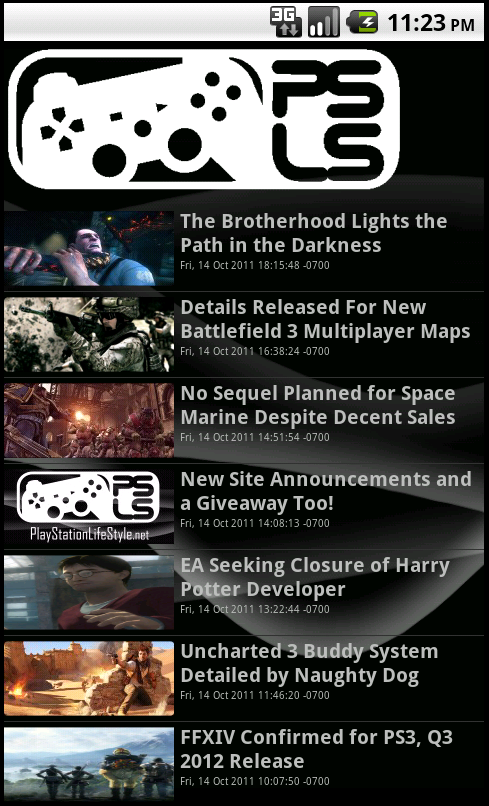
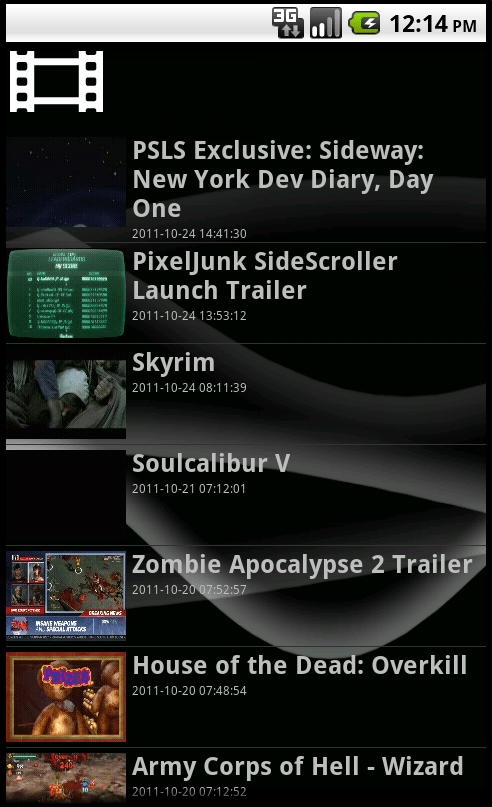



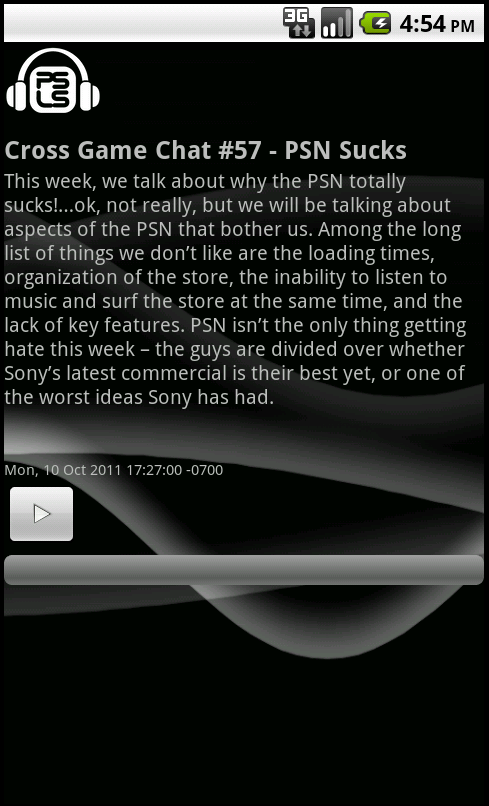
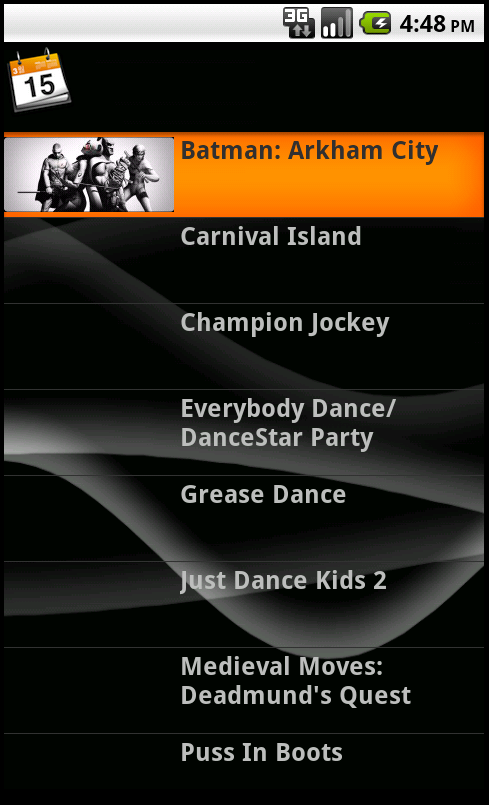
#OnlyOnPSLS