
The time is upon us in the United States. The Xperia Play has officially launched at Verizon Wireless stores across the country, after being available for pre-order last week online. While the phone may have disappointed some with its hardware specifications, there are still plenty of people who see this smartphone as a unique gaming-centric device. Curious how the launch games perform on this phone? Find out in our newest feature after the break.

First on our list: Asphalt 6: Adrenaline. For the uninitiated, it’s the latest entry in Gameloft‘s popular arcade racer. It features drifting, numerous shortcuts per track, nitrous for quick boosting, and combat in the form of shunting opponents off the road. The game controls decently with regular smartphone controls, as do most games in this genre via just an accelerometer. But Asphalt 6 does include support for the left analog touchpad on the Play. While it takes a bit getting used to, the touchpad has quickly become my preferred method of driving. You can also use the d-pad without changing control schemes. One of the only gripes with this control scheme, at least in my experience, is that holding down the X button to accelerate can get tiring in career mode, and there is no option to change the button layout to your liking. Still, there is a lot of gameplay here included on your phone, and it will definitely help you get used to the subtleties of using the analog touchpad. The soundtrack is a bumping techno collection, and it really showcases just how great the stereo speakers hidden in the Xperia Play are. There is also multiplayer via Gameloft Live, but be forewarned – the people who play this game online are usually hardcore vets of the series with Lamborghinis, Bugattis and other supercars. Only go online once you’ve unlocked a supercar or if you plan to play in a private match. That is, unless you like having your ass handed to you.
Verdict: PLAY
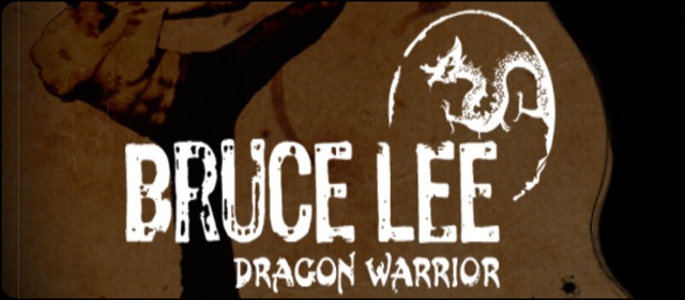
Next is Bruce Lee: Dragon Warrior. It’s a fairly standard fighter, with graphics that are well above the PlayStation Portable. You start off with only two fighters and one arena to choose from, and must earn the rest from the career mode. The career mode has a decent storyline to go along with it, so it isn’t just fight after fight. Fighting fans will probably be appeased, though it will leave you awaiting with bated breath for a more thorough fighter such as Street Fighter or Tekken. Regardless, the game controls extremely well using the directional pad and face buttons. Combos are easily performed, and of course this game is likely nearly unplayable on regular smartphones without being on nearly autopilot for many of the combos. Sadly, there are no multiplayer options here, as it’s just you against the computer.
Verdict: PLAY

Third, you have the original Crash Bandicoot. This is the first of many promised PlayStation One classics planned for the Xperia Play. It was crafted just under 15 years ago by Naughty Dog, well before they developed the genre-busting Uncharted series. It runs in Sony‘s own isolated emulator, and by runs I mean absolutely screams. It is always locked at a constant, high framerate, with no stuttering whatsoever. There are numerous control options, so you are likely to find your best setup here. Playing this game can remind you of how demanding oldschool games were – some levels require exact timing in your jumps. Play this game for instant nostalgia.
Verdict: PLAY
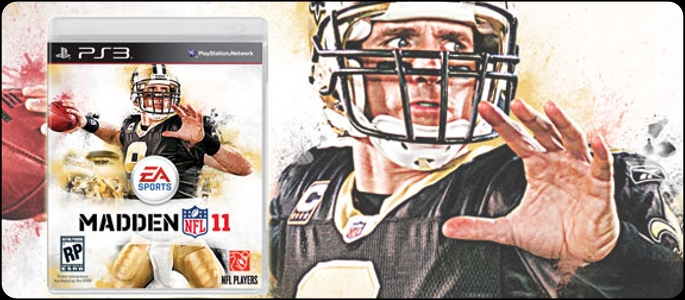
Sports buffs may be looking forward to the inclusion of EA‘s Madden 11 on the Xperia Play. Unfortunately, this is easily one of the worst of the bunch of games preloaded on the phone. The graphics would hardly look out of place on the DS, and the audio is atrocious. Sure, you have John Madden’s likeness as one of the game’s two commentators, but when all you hear during the rest of gameplay is an extremely repetitive crowd, playing through an entire game can become quite tedious. Also, some portions of Madden 11 are touchscreen only, such as when selecting a play. It’s not all a lost cause, however – the game does control well enough with the touchpad and buttons, and there is even a season mode and roster management. For those really pining for a properly-conrolling football game, my suggestion is to start a music player app before launching Madden, turn the crowd noise volume as far down as possible, and play a decent game of ugly-looking football while rocking out to your own tunes. Everyone else should wait until a better version of this or something else comes along.
Verdict: Skip

Enter Star Battalion. It’s a sci-fi flight action game, another entry by Gameloft. There is a story mode, but it is hard to care about the characters or why you’re destroying a particular set of enemies since the story feels a bit rushed. But the game does boast pretty largescale battles, with countless AI-controlled characters duking it out. Control is done via either the directional pad or both analog touchpads, which is a nice offering to ease you into getting used to the new input method. The framerate stays nice and solid, and dogfights can actually get pretty intense. There is multiplayer here much like in Gameloft’s other launch title Asphalt, but there hardly seems to be anyone online. Perhaps that will change when more people get their hands on the Play, but the game seems a bit niche to begin with. This is a good game to get used to the analog control scheme with, especially considering it is included on your phone at no additional charge.
Verdict: PLAY

Up next, we have The Sims 3 from EA. If you are a fan of the series, you will probably be entertained by this game. You control one Sim at a time, and tend to their needs as they present themselves. Analog control is supplemented by smart usage of the touchscreen, and since this game has many different elements to it and things to manipulate, you will make good use of both the gamepad and screen. Customization is a bit light for characters, but there are more options for the house your Sims live in. It’s obviously a very causal game, so look to The Sims 3 if you have a few minutes to spare and don’t really want to play something fast-paced.
Verdict: PLAY

Last but certainly not least is the classic Tetris, the third entry from EA. This game is not located in the Xperia Play application that by default launches when you open up the phone. This seems odd at first, given that even when you install other games from other marketplaces many of them show up here. But once you launch the app from your favorite launcher and get past the title splash logos, the reason why this game does not show up in Sony’s app becomes painfully obvious – the game does not have any option to control it with the gamepad! That’s right, it is touchscreen only. Sure, the touch controls are done amicably, and Tetris is easy enough by nature that this control scheme is serviceable. But still, a touch-only interface can and does get clunky here. When the action speeds up, it becomes increasingly harder to accurately lay town those tetrminoes. Besides the traditional “Marathon” mode, you are also given a “Magic” mode which contains various goals and items to add variety to an old game. At the very least you have a preloaded game to play when you’re too lazy to open the gamepad or don’t want to answer a random passerby’s question of just what kind of phone that is you’re playing with.
Verdict: PLAY
So there you have it. The Xperia Play has a huge potential as you can see in Asphalt, Bruce Lee, and Crash Bandicoot. Ultimately, the most fun will be had here in those titles, while Madden 11 will only be played by football fanatics and Star Battalion is a niche genre definitely not for everyone – though it does control and play quite well. Future editions of this feature will showcase (in greater depth) a single new game alongside a verdict similar to what you see above. Let us know your thoughts or any specific Android games you would like to be analyzed on the Xperia Play in the comments below!
PLAY This is a new feature focusing on the many titles available on the Xperia PLAY, Sony Ericsson’s new PlayStation Certified smartphone.




